Softwares and libraries
GHPC standardises on Debian 12(at the time of writing) and your sysadmin makes the best effort to keep the base operating environment updated to the latest enterprise setup.
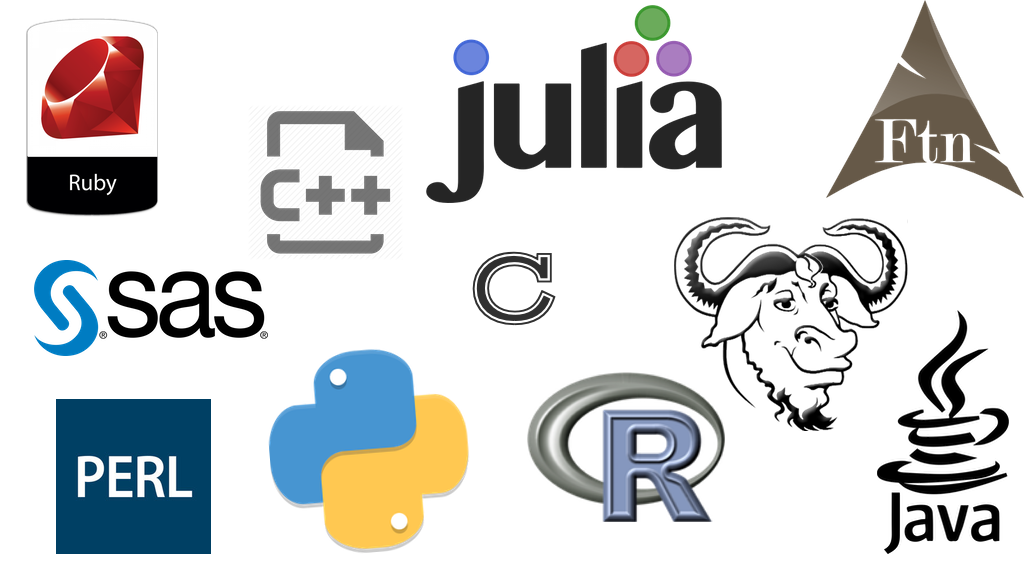
Check /opt/ghpc on console nodes or the compute nodes to see if the software you need is already made available.
Usage of binary compiled code
It is true that you can compile software on any x86_64 environment and transfer the binaries to run on GHPC. But, be aware that it is NOT the most optimal way of handling your needs.
- Code compiled on newer CPUs may potentially crash while running on older gen servers in GHPC.
- Code compiled on older CPUs may run much slower on GHPC because the newly available instructions are not used when you compiled.
- Scientific software that particularly relies on AVX, AVX2 or AVX-512 vector instructions could be utilised only if you compile your software appropriately and preferably within GHPC.
If you're not sure, ask.
Requesting new softwares or libraries
First check whether the software you're looking for exists in /opt/ghpc. If not, write an email to your sysadmin with clear details about what software you need, along with version, where to get it from etc.
Commonly used softwares
SAS is accessible at /opt/SAS/bin/sas and is aliased as sas for easy use.
R is accessible at /opt/ghpc/bin/R and is aliased as R for easy use. If you encounter any library-related issues, try using /opt/ghpc/R-4.0.4/bin/R, which is freshly compiled from a Debian system.
Python3 is accessible at /opt/ghpc/python3-current/bin/pythonand is aliased as python3
Python2 is accessible at /opt/ghpc/python2-current/bin/pythonand is aliased as python
Java is accessible at /opt/ghpc/jdk-current/bin/javaand is aliased as java