The Unix Commandline
Pardon the dust. Work in progress.
This page is intended to give you a primer on using the Unix command line to make doing science efficient and productive.
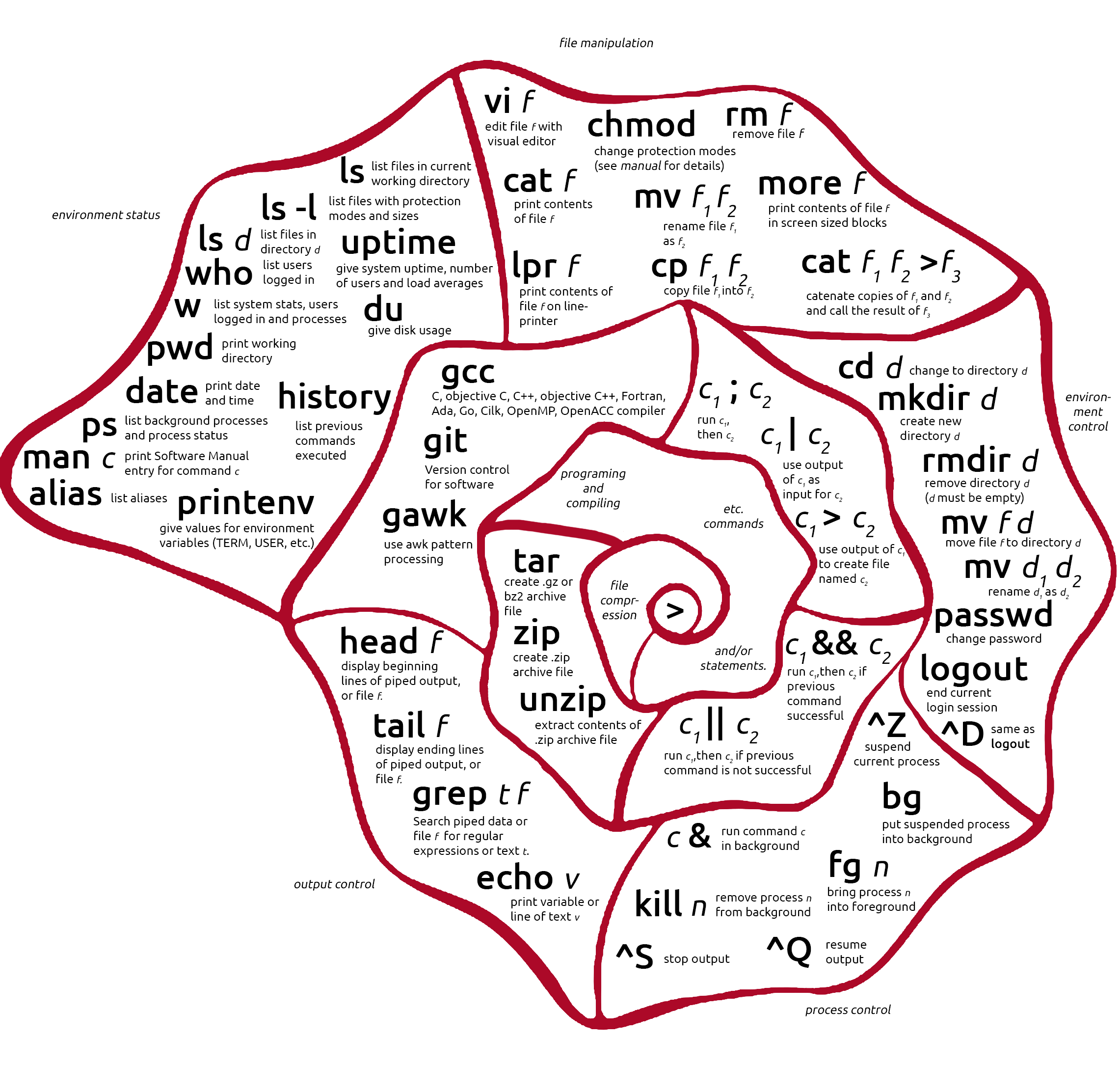
Why use Unix tools? Modularity and the Unix philosophy
Heading
- markdown list 1
- nested list 1
- nested list 2
- markdown list 2
Tale of a shell
shell ?
shell environment
text editor
shortcuts
Navigating the file system
listing files
paths
finding files
A pipe dream
what?
redirection
screen/tmux
shell scripting, automating and parallelising tasks
bash basics
Make
xargs
GNUParallel
Working with files
Working with databases
you can pipe anything to anything else, and usually it'll do something. with most of the standard linux tools, it'll even do what you expect. --scott simpson
References:
Linux Productivity tools : https://www.usenix.org/sites/default/files/conference/protected-files/lisa19_maheshwari.pdf
https://www.learnenough.com/command-line-tutorial
Conquering the commandline: http://conqueringthecommandline.com/book
https://cfenollosa.com/misc/workshop_unix_cheat_sheet.pdf
https://cfenollosa.com/misc/workshop_unix.pdf
Command-line text processing: https://github.com/learnbyexample/Command-line-text-processing
Book: Bioinformatics data skills
Free Book: The Linux Commandline - http://linuxcommand.org/tlcl.php
Commandline tools can be 236X faster than MapReduce : https://adamdrake.com/command-line-tools-can-be-235x-faster-than-your-hadoop-cluster.html
GNU Parallel: https://opensource.com/article/18/5/gnu-parallel